Micromax Canvas Selfie Comes With 13MP Front And 13MP Rear Camera.With Android Kitkat.4.4.2
Dual Sim.
Android OS,v4.4.2.
Octa Core 1.7 Ghz.
16 GB ,2 GB Ram.
4.7 Inches Screen.
13 MP Camera,LED Flash.
USB Driver
How to Flash
Step 1:-Download and extract the firmware on your computer.
Step 2:-Open the SP Flash Tool load the Scatter File from the Folder.
Step 3:-Connect your Smartphone to computer using the USB Cable.
Step 4:-Click on Upgrade / Download Button in SP Flash Tool to Begin the Flashing.
Step 2:-Open the SP Flash Tool load the Scatter File from the Folder.
Step 3:-Connect your Smartphone to computer using the USB Cable.
Step 4:-Click on Upgrade / Download Button in SP Flash Tool to Begin the Flashing.
Step 5:- Green Ring Will appear at the end of successful Flash.
Flash Process instructions with Images
Flash Process instructions with Images


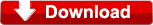
Thanks for this
ReplyDeleteThanks
ReplyDelete