Android 5.1.1 Firmware is now available for Samsung Galaxy S6 Edge SM-G9250.The users can also update their device to this new firmware through Samsung Kies or OTA (Over the Air). It is always recommended to update your device with the latest firmware to fixes bugs in previous version.
Below is the Link to Download Stock Firmware..File Contains Binary/Flash Files.
Below is the Link to Download Stock Firmware..File Contains Binary/Flash Files.
Model SM- G9250
Android OS,v5.1.1
Quad Core 1.5 Ghz.
16 GB ,3 GB Ram.
5.1 Inches Screen.
16 MP Camera,LED Flash.
Country- Hong Kong
How to Flash
Step 1:-Download and extract the firmware on your computer.
Step 2:-Open the Odin / One Key Downloader and load the Scatter / Binary File from the Folder.
Step 3:-Connect your Smartphone to computer using the USB Cable.
Step 4:-Click on Upgrade / Download Button in SP Flash Tool / Odin to Begin the Flashing.
Step 5:- Green Ring Will appear at the end of successful Flash.

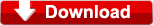
0 comments:
Post a Comment