Below is the Link to Download Stock Firmware..
Dual Sim
Android OS,v4.4.2
Quad Core 1.2 Ghz
4 GB ,512 MB Ram
4.0 Inches Screen
5 MP Camera,LED Flash
Android OS,v4.4.2
Quad Core 1.2 Ghz
4 GB ,512 MB Ram
4.0 Inches Screen
5 MP Camera,LED Flash
How to Flash
Step 1:-Download and extract the firmware on your computer.
Step 2:-Open the Sp Flash Tool / Odin and load the Scatter / Binary File from the Folder.
Step 3:-Connect your Smartphone to computer using the USB Cable.
Step 4:-Click on Upgrade / Download Button in SP Flash Tool / Odin to Begin the Flashing.
Step 5:- Green Ring Will appear at the end of successful Flash.
Flash Process instructions with Images
Warning:- Flashing Stock Rom is always a data loss procedure.So, always take backup of your personal data before Flashing the Stock Rom.
Below is the Link to Download USB Driver..


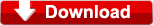

0 comments:
Post a Comment